Welcome to your Yo
Congratulations on becoming a proud owner of Yo! You can register your device here to activate your warranty, and we’ve also prepared an easy to read cheat sheet to get you comfortable with all the different features and button combos.
Welcome to your Yo
Congratulations on becoming a proud owner of Yo! You can register your device here to activate your warranty, and we’ve also prepared an easy to read cheat sheet to get you comfortable with all the different features and button combos.
Register your Yo
Register your Yo here to activate your warranty
How to use my Yo
POWER
SHORT-PRESS
A. Intercom talking, mute the sound
B. Receiving a phone call
C. Hang up the phone call
LONG-PRESS
A. Power on
B. Power off
C. Reject the phone call
D. Stop the intercom while intercom pairing
DOUBLE-CLICK
Play / pause the music
VOL + / -
SHORT-PRESS
Volume up / down
LONG-PRESS
Next / previous track
VOL +/- (SIMULTANEOUS)
SHORT-PRESS
Activate cellphone voice assistant
LONG-PRESS
Power enquiry
STATUS LIGHT INDICATIONS
POWER ON / POWER OFF
Red green blue lights on in turn
POWER ON STANDBY WITH NO OPERATIONS
Blue light flashes slowly
INTERCOM PAIRING
Green light flashes quickly
INTERCOM DURING PAIRING
Green light flashes slowly
CELLPHONE BT PAIRING
Blue light flashes quickly
CELLPHONE PAIRED BUT NO AUDIOS
Blue light flashes once with twice flashes
CELLPHONE BT MUSIC
Blue light flashes slowly
INTERCOM MUTE
Green and blue lights flash alternately
CHARGING
Red light on
LOW BATTERY
Red light flashes
What’s in the box?
The Yo x2

Custom Yo Hardcase x2
Earpiece + Mic x2
USB-C to 3.5mm Jack x2
Charging cable x2

Swappable panels x8
Attachments x4

Yo audio stickers
Frequently asked questions
-
What differs the Yo from a traditional walkie-talkie?
The Yo uses an closed Bluetooth channel, as opposed to your traditional open radio frequency walkie-talkies use. There is also no push to talk, the channel is open!
-
How many devices can the Yo connect to at once?
The Yo 1.0 can connect with 1 other device, allowing 1:1 fully open communication. The Yo can connect to ALL other Yo’s.
-
What is the range of the Yo?
Functioning correctly with a clear voice and connection the Yo can reach a range of up to 2000ft (600m)! That’s not to say it can’t go further.
-
How is the sound quality?
The Yo has the highest sound quality, with wind-reduction technology you can use it speeding down a hill bike or snow!
-
What’s the battery life of the Yo?
You’re looking at about 24 hours from a full charge. Multiple days of skiing.
-
Is the Yo waterproof?
The Yo has a high level water-resistance but definitely avoid completely submerging the device in water!
-
Where can I get my Yo?
Currently we are only available in the United States, however we will launch in Europe and throughout the world in the near future.
You can buy it here! On our site.
-
Can I get more panel colors?
We will be releasing more customisable panels for your device in the future so stay tuned! Some will be limited runs so make sure to subscribe to hear the latest news from Yo.
-
Does the Yo come with a warranty?
Yes. Register your product above and let us know if you have any issues by emailing us at info@yoaudio.com.
-
How does Yo Audio connect to other devices?
The Yo uses Bluetooth 5.1 to connect to other Yos.
-
When will group chat be available?
The next iteration of the Yo (2.0) will use Bluetooth mesh technology to bring you open group channel communication.
-
What sports can the Yo be used for?
That’s up to you! We have designed the Yo as an adaptable device capable to be used in a whole range of environments and use-cases.
From skiing to mountain biking to hiking to horse riding. You name it.
-
Do I need Wi-Fi or mobile data to use the Yo?
Absolutely not, we designed the Yo to be completely independent from any phones or networks. Connect to your buddy without the worry.
-
Can I connect my phone to the Yo?
Even though you don’t need it, we have incorporated the ability to connect your phone, receive and make calls, listen to music it also has voice assistant support.
-
Can I use my own headphones?
Absolutely! You can connect directly to the USB-C plug, or use the USB-C to 3.5mm converter to use your wired headphones.
-
Can I buy a singular unit?
Currently we are only offering dual-packs, as the unit is 1:1, its cheaper for us so its cheaper for you! See if you can split it with a homie or family member.
-
How do I pair the devices?
You can find all the button combinations on the your Yo page.
-
My question isn't here?
If you cant find the information you're looking for get in touch with us using the form on the contact page or contact us through one of our social channels!
Become part of the Yo revolution
Thanks for joining,
you're now part of the Yo revolution
Please try again later
